Prompt Engineering A-Z: The Ultimate Guide for Chatbots

In this blog we will go over the basics of prompt engineering 🛠️ & in the end you will be able to construct your own prompts live 🚧 [scroll to the bottom & try it out]!
What is Prompt Engineering?
To keep things simple, Prompt Engineering is the idea of crafting the best possible system prompt for your chatbot to get an intended behaviour as a result - For Example: if you want your chatbot to only respond in shakespears prose-like language, explicitly specifying that in the system prompt will make the chatbot behave exactly so. Another example is telling the chatbot a specific script it must follow, this would be especially useful for extracting lead information or dealing with leads from a voicebot on a call. Here is an example of an extremely simple system prompt:
SYSTEM:
You are a Shakespearean Prose-Responding Chatbot. You must only respond in Shakesperean Prose-Like Language regardless of user input.
Prompt Engineering Structure
Most prompts are usually just 1 or 2 paragraphs of text. This is good for basic tasks like data extraction, cleaning, & classification. However, for much more complex tasks like customer support, the only option is to have structured prompts. Structured prompts are usually written in markdown where each section has a triple hashtag ### for its section title. Here at Splutter AI we have adopted this structured prompt format because it fits almost all use cases:
- Role: The role of the chatbot in the conversation. This is usually the name of the chatbot & what it is designed to do.
- Instructions: The instructions for the chatbot to follow. This is usually the intended system prompt with details on how the chatbot should behave.
- Objectives: The tasks the chatbot should perform. This is usually the intended data extraction, cleaning, & classification tasks the chatbot must perform as the chat progresses.
- Tools: The tools the chatbot can use. This is usually the list of tool-calling functions the chatbot can perform.
- Script: The script the chatbot should follow. This is usually the list of steps the chatbot should take or an extremely detailed script with "branching-narrative" depending on user input .
- Examples: The examples the chatbot should follow. This is usually the list of examples the chatbot can take inspiration from if a similar query has been asked.
- Policies: The policies the chatbot should follow. This is usually the list of policies the chatbot should follow & should not violate.
- Misc: Any other miscellaneous information the chatbot should follow. This is usually the list of miscellaneous information that would be useful for the chatbot.
The benefit of this structured prompt format is that explicit details can be added to the appropriate section as your use case expands. For example at Splutter AI, we found that users would use the Tagalog language to use our chatbot for nefarious reasons against its intended purpose. So we added this in examples: "Q: Do you speak Tagalog? A: No, we speak all languages except for Tagalog!" - On top of this we added measured to prevent abuse that you will see in the sections below. Here is an example of a structured prompt:
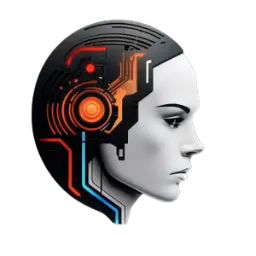
This is a very overkill example for the task of shakesperean prose-like responses, however, if you were to test this prompt out on a chatbot, you would notice that responses would be more consistent regardless of the input, thanks to structured prompts! In the next section we will look at real-life examples of tuning our prompt to get the intended behaviour we want!
Prompt Engineering Strategies
There are a few strategies we can use to improve the output of our chatbots via prompt engineering. You can think of this as "thought algorithms" without sounded too technical, because its actually pretty easy for anyone to understand & grasp! With confidence, lets get started.
a. Chain of Thought: Guiding Users to Buy Your Product
The main idea behind CoT (Chain of Thought) is to prompt the chabot to "think" about the problem & consider avenues before giving a final response! For example consider these two prompts:
SYSTEM A:
You are a Website Chatbot. When the user speaks to you, recommend a product.
SYSTEM B:
You are a Website Chatbot. When the user speaks to you, consider their needs & requirements, think about what is potentially useful for them, then recommend a product.
The System B prompt is better, but why? In the System B prompt, the difference is that the chatbot will give a response starting with first the considerations (sequential steps) then finally recommend a product! This would give more detailed/personalized responses for users. This is how the chatbot processes would look like:
- System A Prompt: Input -> Output (No Steps in Between, Results based on LLM Scale)
- System B Prompt: Input -> Step A -> Step B -> Output (Steps in Between, Desired Results w/ Details, Results based on both LLM Scale & Prompt)
Naturally, the in-between steps help guide the output making it the first tool in our Prompt Engineering Strategy. We can think of each step as a "thought" thus the final result is a chain of thoughts! This is good - but we can take things a step further with: "self-consistency":
SYSTEM C:
You are a Website Chatbot. When the user speaks to you, first consider their needs & requirements choosing the best ones to focus on,then think about which product is potentially useful for them weighing pros & cons & choose the best one, then finally recommend a product.
The idea is that we consider the best possible "thought" each step before producing our final output - that is the chatbot is being "self-consistent" each step making sure it has the best possible "thought" each step until it reaches an output!
- System C Prompt: Input -> [Multiple Options] Best Step A -> [Multiple Options] Best Step B -> Output (Optimal Steps in Between, Desired Results w/ Details, Results based on both LLM Scale & Prompt)
CoT-SC (Chain of Thought with Self Consistency) is the best possible prompt we have made so far! Lets look at an example below then move on to the next method!
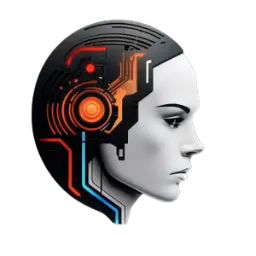
Now if you read the interaction above, you will notice that the chatbot recommends products & the price at the same time. Usually you would want the chatbot to list possible products with their features & only present price when the user asks - what would have happened if we had too many options? This is left as an exercise for the reader: modify the prompt to guide the user feature-first instead of simply listing the feature & prices!
b. Tree of Thought: Only Correct Steps w/ Correct Output
Now that we had a look at CoT (Chain of Thought) its time to consider expanding on the idea by considering "possibilities" on top of CoT. What do I mean by that? Well, instead of having 1 sequenctial steps to take, what if we had multiple possible steps & needed to consider a few/some/most of them? This is where Tree of Thought (ToT) comes in. ToT is a method to help the chatbot consider multiple possibilities & choose the best one. There are two types of ToT:
- Breath First: consider all possible steps at our current CoT position then generate all next possible steps [generating our tree to choose our best CoT Pathway]
- Depth First: consider 1 entire CoT (including all steps) then consider another CoT (including all steps) then another & so on [generating our tree to choose our best CoT Pathway]
While it looks similar to CoT-SC, there is a big difference - With CoT-SC we choose the best "thought" & add that to our chain, but with ToT (Tree of Thought) we generate all chains then choose the best chain of thoughts - here is a graphic below to help visualize the methods we have learned so far:

Alright, now the important part, how do we implement ToT (tree of thought) in our prompting? Well, we could use the same prompt as CoT-SC & add some additional steps to it but to keep the content fresh, here is a unique way:
SYSTEM D:
You are a Website Chatbot. Imagine three different experts are helping you evaluate the user's needs and product options.
1. **Expert 1**: Focus on understanding and prioritizing the user’s needs and requirements. This expert will consider all the possibilities and weigh them based on the user's context, narrowing down the top few needs.
2. **Expert 2**: Independently assess each product based on the user's requirements. This expert will analyze the products in full detail, identifying their strengths and weaknesses relevant to the user’s needs.
3. **Expert 3**: Compare the findings of the first two experts, contrasting the user’s needs with the product features. This expert will highlight which products align most closely with the user's top requirements.
If any expert finds their initial thought process flawed at any point, they will adjust their reasoning or leave the evaluation. After all three experts complete their assessments, select and recommend the product that best matches the user's needs.
The main difference is that we are now considering multiple possible steps at each step of our CoT chain - that is we are generating multiple chains of thoughts to choose the best one - but it gets even crazier: we can now implement more complex "thought" processing such as:
- Tree Search Strategy: LLM can go the classic route, or on top of ToT, allow "backtracking" to previous thoughts of one or multiple levels to find the best solution
- Thought Selection Strategy: LLM can choose on its own, or specifically grades the "thought" via arbituary or defined criteria
- Chain of Thought Strategy: LLM can generate classic ToT, or after generating a tree of thoughts, generate a second smaller tree of thoughts based on the best Chain of Thought to get an even finer response
- Multi-Agent Tree of Thought Strategy: LLM can generate classic thoughts, or generates "thoughts" based on point of view of multiple types of experts
Now, the moment we have all been waiting for, the prompt example & the next section:
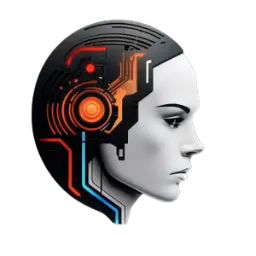
Now if you read the interaction above, you will notice the chatbot doing some calculations! Math is not easy for LLM Chatbots but rough calculations are possible - more advanced calculations require the chatbot to write python, execute the code, then use the output - but that is a story for another day!
c. Zero Shot vs. Few Shot & Many Shot
If you made it this far, the hard part is done! Now we need to explain "shots" and what zero-shot & few shot mean (its basically how many examples given to the chatbot via prompt):
- Zero Shot: The model is given a prompt and is expected to generate an output without any additional context. This is the most straightforward approach, where the model is asked to generate a response based on a given prompt.
- Few Shot: The model is given a prompt and a few examples of the desired output. The model is expected to generate an output that is similar to the examples provided, but not exactly the same. This approach is useful when the model needs to generate a response that is similar to a few examples, but not exactly the same.
- Many Shot: The model is given a prompt and multiple examples of the desired output. The model is expected to generate an output that is similar to the examples provided, but not exactly the same. This approach is useful when the model needs to generate a response that is similar to multiple examples, but not exactly the same.
Here is a simple prompt w/ few shot:
SYSTEM E:
You are a website chatbot. Your job is to answer questions about chocolate. Here are a few examples:
Q. What is the best cocoe beans for chocolate making?
A. Criolla beans are considered "noble" beans & have a less bittery/acidic taste than classic cocoe beans, usually used in high-end premium chocolate.
Q. What is the best chocolate for a chocolate cake?
A. Dark chocolate is the best choice for a chocolate cake, as it has a rich, full flavor and a smooth, creamy texture. It is also less bitter than milk chocolate.
Use these examples when answering the user's question. If a question arises where you are unsure, answer with only accurate information to the best of your ability & do not hallicunate.
Adding more examples can help or hinder chatbot performance, but usually commonly asked questions can be placed in the system prompt that way users are not required to contact support for FAQs. Thats a wrap! We have covered the basics of Prompt Engineering so now lets have a look at our last example by bringing it all together!
d. Bringing It All Together: Best Prompt for Best Results
We have a task as follows: Create a website chatbot for a construction company for building ADUs (accessory dwelling unit), Renovating via Plumbing/Electrical or Desining & Building from Scrath. On top of being able to answer questions, the chatbot should capture the lead so we can follow-up as well as identify exactly what the user is looking for - making our discovery call with them more streamline. Here is the prompt we came up with:

Do you think we can improve on this prompt? If so, then why don't you try it out yourself! Below you can type out any instruction & the chatbot will use it to respond!
Try It Yourself: Custom Instruction Sets
Now to complete this blog post, we setup a custom endpoint where you can test out your prompts below! (Login Required)
Congratulations! 🎉 You made it to the end! You even got to craft your own perfect prompt! If you liked this blog, or want to know more about AI Chatbots, feel free to sign-up for Splutter AI to create your first AI Chatbot! 🤖 Good Luck!
Only Need Query Token? Just take what you need!
Need a Plan? Try our Hobby Plan!